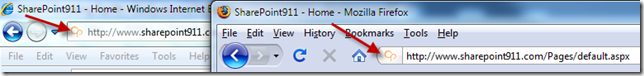If you aren’t aware of what favicons are, they are the little icon that appears in the corner of the address bar of your browser and along with your bookmarks. Here is a shot of SharePoint911’s favicon:
Its really a minor thing, but it makes a surprisingly big impact on a branded page. In SharePoint 2007 we had to mess around with the typical HTML tag for the favicon:
But, in SharePoint 2010 there is a special control for adding favicons:
Ok, sure its technically more typing, but since its a control you can easily use things like $SPUrl to help with the paths.