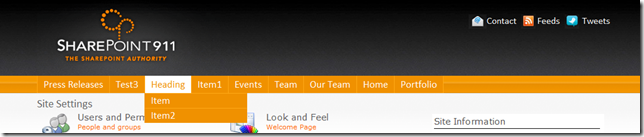One of the really cool enhancements in SharePoint 2010 is the addition of the UseSimpleRendering property to the
After some trial and error I was able to duplicate the current SharePoint 2007 top navigation for SharePoint911 using the Simple Rendering:
One last note, if all of this new cleaner HTML scares you and you don’t want to spend the time to convert your old CSS to work with the new Simple Rendering, you can always turn it off by setting UseSimpleRendering=”False” in the