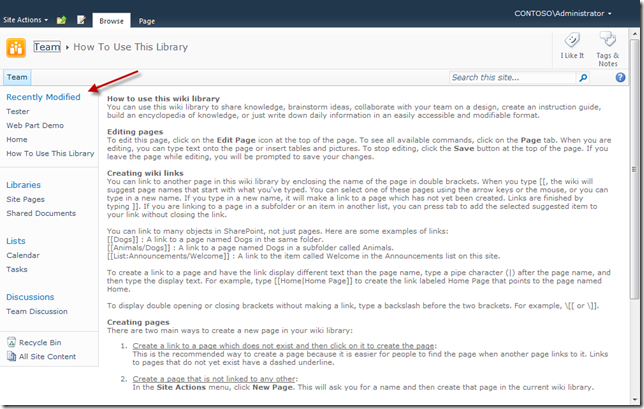I was asked today about hiding the Recently Modified menu from SharePoint 2010 Team sites. If you aren’t familiar with the menu, here is a screenshot of it:
I did some poking around and it seems that the wiki pages add
You can either add that to the master page or custom CSS for your SharePoint site or you could add it to an individual page as discussed here: http://blog.drisgill.com/2010/09/sp2010-branding-tip-12-hiding-quick.html