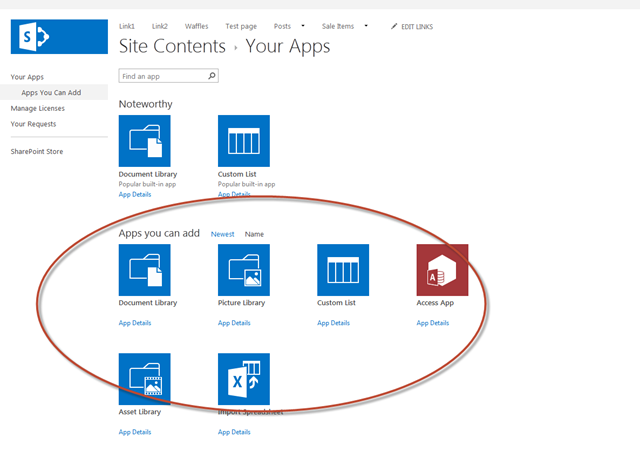Ran into an interesting little bug this past week with SharePoint 2013 Design Manager master pages. After having a friend recreate the issue on her VM, I contacted the Microsoft product team and confirmed this is an issue they hope to solve with a future update. Essentially, if you create a master page with the Design Manager, whether a minimal master or one that has been converted from HTML and CSS, the Site Contents > Add an app page will not allow you to add apps or lists to your site. This issue also impact the out of the box Oslo master page. Here is what you should see when you go to the Add an App page:
With this bug you end up never seeing the Apps you can add section. Sometimes you will see the “Working on it…” message and other times you will just see the Noteworthy apps.
The key to fixing this problem is to make sure your master page includes: DeltaPlaceHolderLeftNavBar, PlaceHolderLeftNavBar, DeltaPlaceHolderPageTitleInTitleArea, and PlaceHolderPageTitleInTitleArea and that each of them is not set to Visible=False. To do this in an HTML master page with Design Manager you would add the following snippets:
With these lines in place, the Apps you can add should show up again. Note, if you aren’t making a Design Manager HTML master page you will still want to ensure these controls (without the DM comments) are included somewhere in your master page and not marked as Visible=False.