
A couple weeks ago Microsoft had their big Ignite 2016 Conference in Atlanta and I was fortunate to be able to attend with Rackspace. I’ll blame a pesky little hurricane for the delay in me getting my thoughts out on the event until now. That being said, I feel like the conference delivered on many of the promises that Microsoft made at the Future of SharePoint event from May 4th, 2016. The May event was really Microsoft’s coming out party for the rebirth of SharePoint, effectively bringing it back from being largely ignored. While much of Ignite 2016 was focused on Office 365 (and Azure of course) it was pleasing to see that SharePoint was a topic that was on a lot of peoples lips including Microsoft’s. Unlike the previous Ignite conference where everyone was asking “Is SharePoint dead?”, I heard over and over again “SharePoint is back!”.
Beyond this, while attending Ignite and watching videos after, a lightbulb started to turn on in my head. It’s clear that a lot of the stuff Microsoft was talking about in the Future of SharePoint event is starting to show up in SharePoint Online in Office 365, but what I hadn’t realized at that time was how many of the other Office 365 updates would start to compliment SharePoint. All of these new features are starting to work together and I feel like Office 365 is starting to evolve into the next generation’s collaboration toolset… one that relies on SharePoint as its team collaboration piece.
Given the evergreen state of Office 365 and the way features push out at different times across the various tenants (even all First Release tenants don’t get everything at the same time), it’s been difficult to see the benefits of all the new features Microsoft has been working on this year as they all relate to each other. Instead I’ve just been seeing updates as one new feature and then another new feature separately… but at Ignite 2016 it all started to click in my mind. There is a method to Microsoft’s madness, and that method is leading to a reinvention of team collaboration across all of Office 365 through many different features that are starting to gel together like so:
SharePoint is where you do team collaboration – work together, publish info, share files, etc. for your team. Modern experiences with easy to use / great looking UI’s are coming online for almost every major aspect of what we know as SP today.
OneDrive is becoming your Explorer.exe view of all the docs your team is working on throughout Office 365 and you can sync to your desktop (cross-platform) as needed.
Groups is how you will rapidly organize and manage your internal and external team members and how they work together across Office 365 as well as replacing your email distribution lists.
Delve is providing searching as well as intelligent surfacing of information in Office 365 that matters to you. Soon to provide rich “card” views of people and groups across Office 365.
PowerApps & Flow are providing easy creation of business apps and workflows in Office 365 and even SharePoint.
SharePoint Framework is the client side coding model that Microsoft is using to make all these great modern experiences and you can even use the same framework to make your own client side solutions for SharePoint.
Mobile – Native SharePoint and OneDrive apps have been released for the two major phone platforms.
SharePoint Server 2016 is the on-prem story that you can have more flexibility and control over but can be connected through hybrid to SharePoint Online, OneDrive, Delve, etc.
When you consider how all these features work together, Office 365 and SharePoint starts to become a pretty compelling platform to run teams on.
So what features were discussed at Ignite 2016? A LOT OF STUFF. Some of these things released before Ignite, and some are still pending, but when you start counting features, there’s a good bit to talk about. Here is my best attempt at remembering all the interesting things:
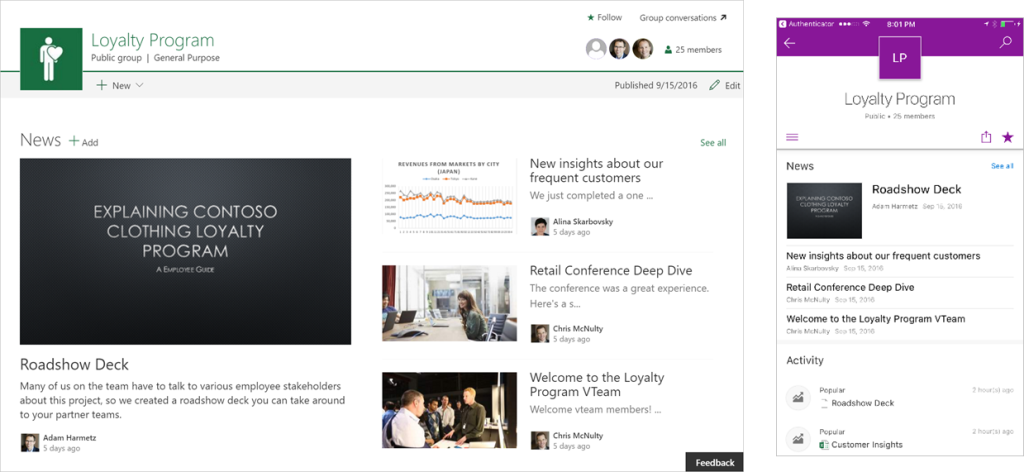
- Team sites got a big push in 2016 and Publishing sites will start getting attention in 2017
- SharePoint back in the App Launcher – pointing to Sites page
- Native mobile app released earlier this year for iOS and now Android
- Modern Lists, Modern Document Libraries, Modern Site Contents all either released or coming soon to SharePoint Online
- Modern Pages – Publishing style pages, released to most tenants
- Modern Team sites in progress
- Create a Team Site and it creates a Group
- SharePoint Team Site homepage updates
- At the top level of modern team sites there will be News
- News will highlight team activities and announcements
- Modern Publishing Sites coming next year
- Next Gen sync client – Cross platform
- Sync SP Team Sites to your computer
- Personal and team files in one experience
- Every Group gets created with a SharePoint Site Collection with a Team Site
- You’ll be able to view all group files and documents, whether they are attachments or documents, in one place
Delve / Office Graph API
- Delve Profiles for a rich view of your team members contact info and org charts
- People Cards giving a quick view into Delve Profile from all of Office 365
- Office Graph API enhancements for SharePoint
- Easily create simple business apps and workflows that interact with SharePoint
- The next generation of developing client side code for SharePoint is already out in developer preview, wider release Q4 2016
- Microsoft is using it to build a lot of these new modern experiences in SharePoint
- Modern Web Parts are being created for use in Modern Pages in SharePoint
- Framework is slated to make its way back to SharePoint 2016 On-Prem which could open the door for even more new modern features for SharePoint 2016
- Feature Pack 1 announced for this year, which will be the first drop of new features added to SharePoint 2016
- Feature Pack 2 slated for 2017